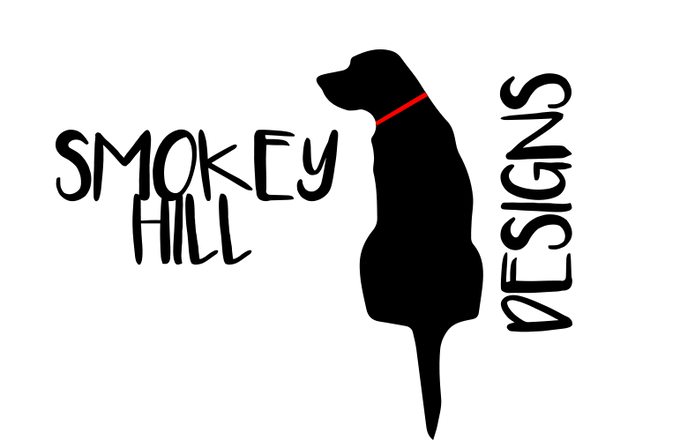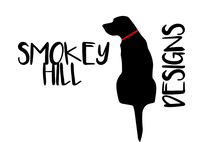How to Order Solid Colors
Option 1: I already have my PatternPly Solids Swatch Sheet (need one? click here)
- Type your desired swatch number in the search bar. As you type, product suggestions will autofill below.
- Select the product with your desired swatch number in the title. Every swatch has its own dedicated product page. For example, if you want swatch 356, choose the item called "356 PatternPly Solid Color"
- Choose your core color/substrate type on that product page.
Option 2: I don't have a swatch sheet but I know the CMYK and/or Hex code for the exact color I want
- Order the Custom PatternPly® item in your desired core color/substrate type.
- Before checking out, click the shopping bag icon to view your shopping cart.
- Leave your desired Hex code or CMYK values in the Order Note section. Please do not leave a PMS number. If you are ordering multiple cores/substrates and need multiple custom colors, please make sure to state which color goes on each substrate.
While not required, it is really helpful to me if you state what the general color is in parentheses. For example, Hex #A020F0 (purple). That way, I can double check myself and make sure there isn't a typo in the numbers.
Option 3: Help! These color terms are gibberish to me. I just want a plain [insert color here] sheet
- Hover over the Shop PatternPly® drop-down on the homepage and select "PatternPly® Solids Single Colors (choose your core!)"
- A collection of generic colors will pop up for you to choose from. Core color and substrate type are found on each item page in the collection. Our swatch sheet can also be purchased here if you would like to see all of the color options we offer!