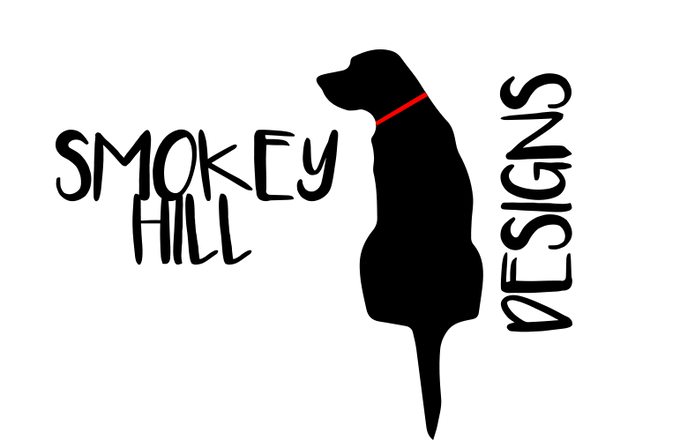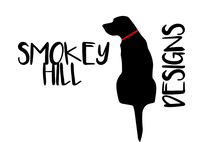FAQs
1. What is your shipping speed?
We work very hard to get all standard wood orders placed before 1PM EST out the same or next business day. Exceptions include presale orders, custom orders and orders placed during new releases, flash sales, or during peak holiday season (mid-November to mid-December). Custom cut (4 x 8 cut your way) orders are processed once a week, so expect around a week lead time.
PatternPly® is not eligible for expedited shipping without prior approval. Please contact us before ordering if you need expedited PatternPly®. If you choose expedited shipping at checkout for PatternPly® without prior approval, your order will still have the normal 5-10 business day manufacturing lead time before shipment. Only the time in transit will be expedited.
Orders ship when all items in the order are complete. If you couple standard wood and PatternPly® in an order, for example, the entire order will ship when the PatternPly® is complete. If you need the wood immediately, please order the wood and PatternPly® separately.
2. How much will it cost to ship my order?
The fastest way to figure this out is to add your desired items to your cart and simulate a checkout. If you contact us with this question, we have to do this same process with your order, so it will be faster for you to try it yourself. We offer several shipping carriers and options to help you find the best price and speed.
3. Can I add to my order?
We have automated our system in an effort to get orders out even faster. Because of this, we are unable to add to an order once it is placed.
4. Do you offer custom sizing?
Yes, we offer custom sized plywood. To order, please select the "4x8 cut your way" option on any plywood product page and follow the directions in the description to place the order. We do not currently offer custom sized PatternPly®. If you have a smaller laser and just need your sheets cut in half, please just leave a note on your order at checkout and we will be happy to do so--free of charge! Please leave this note on the order itself BEFORE you checkout and NOT in an email.
5. I am tax exempt. How can I set up my account to reflect this?
Please send your non-expired resellers/resale permit or educational/charitable organization tax exempt form to help@smokeyhilldesigns.com. For resellers, this form must have your resellers number on it. If your EIN is not already on that form, please include it as well. Prior to sending, please make sure that you have already set up a complete account with us, with name, address, phone number, and email address. Please send your certificate and receive confirmation from us that it has been processed BEFORE placing your order.
6. Do you have a minimum or maximum order size?
Nope! Order as little or as much as you like! We even offer pallet shipping for bulk orders! Please contact casey@smokeyhilldesigns.com if you need a pallet shipped.
7. I am a local customer. Can I come pick up my order?
Yes! Contactless local pickups now available on our loading dock. At checkout, click to change your shipping address. A box will pop up asking you if you want the order delivered or available for pickup. We will text you when your order is ready, so please make sure you have an accurate phone number on the order. PatternPly orders are still subject to the 5-10 business day manufacturing lead time.
8. Where can I find cut/engrave settings?
Cut/engrave settings can be found here.
9. Is your wood masked/clear coated?
Our standard wood is finish sanded and ready for you to dye, stain, clear coat, or leave as is. It is not masked.
10. What is PatternPly?
PatternPly is our trademarked line of patterned laser substrates. PatternPly is available in MDF, acrylic, laser safe vinyl, and a variety of flex substrates. For an explanation of these substrate differences, please view our PatternPly Guide.
11. Do you offer custom PatternPly?
Yes! You can order here.
12. How can I reach you if I have a question about my order?
We are always here to help! Please contact us at help@smokeyhilldesigns.com
Have a different question? We may have answered it on our Youtube channel! Take a look: https://www.youtube.com/channel/UCZ9N-oeyYZHwaPAq6w9sMBQ/videos
Data Deletion Policy for Smokey Hill Designs App
At Smokey Hill Designs, we are committed to protecting the privacy and data of our users. This Data Deletion Policy outlines the steps for deleting your data from the Smokey Hill Designs app. If you have any concerns or questions about this policy, please contact us at help@smokeyhilldesigns.com.
Deleting Account Data
Deleting Account Information: If you wish to delete your data from the Smokey Hill Designs app, follow these steps:
- Open the Smokey Hill Designs app on your device.
- Go to the “Settings” or “Account” section.
- Locate the option for “Delete Account”.
- Follow the on-screen prompts to confirm the deletion of your account and associated data.
- Once you complete the deletion process, your account information and associated data will be permanently deleted from our systems.
Deleting App Data on Device
In addition to deleting your account, you can also remove the app data stored on your device by following these steps:
- Open the settings on your device.
- Navigate to the “Apps” or “Application Manager” section.
- Locate and select the Smokey Hill Designs app from the list.
- Tap on “Clear Data” or “Delete App Data” option.
- Confirm the deletion of the app data when prompted.
Deleting App on Device
iOS (iPhone or iPad):
- Locate the App: Find the Smokey Hill Designs app on your home screen.
- Long-Press the App Icon: Tap and hold the app icon until a menu appears, or all the icons start jiggling.
- Delete the App:
- If a menu appears, select “Remove App” or “Delete App.”
- If the icons are jiggling, tap the small “X” or “-” symbol on the app icon.
- Confirm Deletion: A pop-up will appear; select “Delete” to confirm and remove the app from your device.
Android
- Open App Drawer: Swipe up or tap the app drawer to view all installed apps.
- Find the App: Locate the Smokey Hill Designs app in your app drawer or on your home screen.
- Long-Press the App Icon: Tap and hold the app icon until options appear.
- Uninstall the App:
- Tap “Uninstall” in the options menu, or drag the icon to the “Uninstall” or “Remove” option at the top of the screen.
- Confirm Deletion: When prompted, select “OK” or “Uninstall” to remove the app from your device.
Email Notification
Once you have successfully deleted your account and associated data, we recommend sending an email to help@smokeyhilldesigns.com to inform us about your data deletion request. This step is optional but can help ensure that your request is properly recorded.
Anonymized Data Storage
Please note that some anonymized and aggregated data may be retained for analytical purposes in compliance with applicable laws and regulations. Such data will not be identifiable to any specific individual.
We continually strive to protect your data and ensure the privacy of our users. If you have any further questions or concerns about data deletion or privacy practices, please reach out to our customer care team at help@smokeyhilldesigns.com.